Grapher二维绘图软件14.0版本已正式发布
Grapher是一款科学绘图软件,以用于绘制各类线性和图标,并可以根据向导来创建自定义图标,制作尤为精密,适用于进行论文投稿或相关工作进行绘图。同时,Grapher提供图形工具和广泛的图表型选择和无数的自定义选项使您能够以您的受众易于理解的格式传达您的复杂想法。
Grapher 14新功能概述:
用户友好的
● 改进了在Property Manager中添加和编辑拟合曲线
● 对话框始终显示在窗口的中央
● 一次更改多个对象的可见性
● 从行或列中的数据创建绘图
图表功能
● 创建Durov和Durov类图
● 使用轴单位创建可变宽度条形图
● 保存/加载加权平均拟合曲线的权重
● 使用平滑线连接线图
● 指定显示,复制或插入的拟合统计数据的数字格式
● 使用不同颜色的条形图填充值大小基值且小于基值的条形图
● 创建自定义页面大小
● 在单个绘图文档中创建多个页面
进改进
● 导入Esri个人地理数据库MDB文件
● 导入Esri文件地理数据库GDB文件
● 导出ASCII数据库DBF文件
● 导出GPS交换GPX文件
自动化
● 创建Durov,Durov类,扩展Durov和扩展Durov类图
● 对基础值上方和下方的条形应用单独的填充
● 使用平滑线连接线图
● 从行中的数据创建绘图
Golden Software,an affordable developer of data visualization and analysis software,has released the 14th edition of the Grapher Scientific Graphics Pack,which includes new graphics and customization features. Grapher 14 is available now and can be downloaded by all users through a valid maintenance agreement. Rapher product manager Leslie McWhirter said,“Grapher users will find that we have been focused on making the software easier to use in the 14 and 15 previews.”“The new drawing features were created as a direct result of feedback. ”
Grapher software provides users with 80 flexible and easy-to-use 2D and 3D graphical tools for drawing, analyzing and displaying scientific data sets to provide users with deeper insights into data. The software package is widely used by scientists and engineers in oil and gas operations, hydrology/geochemistry research, environmental consulting, mineral exploratio and academic research.
The most notable new features or upgrades in Grapher 14 include:
Enhanced Drawing-Ability to draw data in rows and columns, perform one-click Durov class diagrams, and easily generate multi-drawing reports.
Improved Bar Chart-Bar charts are more versatile, offering variable bar widths and different fill colors for both negative and positive.
With the introduction of Grapher 14, Golden Software developers have begun to cteate preview versions of Grapher 15. This allows customers to try new features relatively early in the development process and provide feedback before the final release.
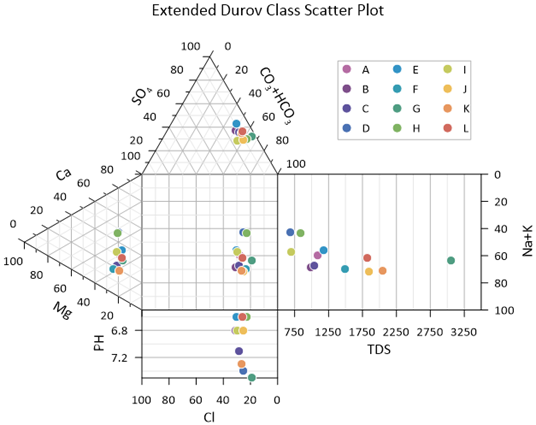
-
2023-12-06
Pipe Flow Expert 中文快速入门指南:精通管道设计与流体动力学
深入了解PipeFlowExpert中文快速入门指南,掌握管道设计和流体动力学的基础知识。本指南涵盖了绘图界面的使用技巧、单位转换(公制或英制)、储罐和流体源的应用,以及连接点或节点的设置。详细介绍流量需求的计算方法、管道流向的分析技巧,以及如何设计开放式和封闭式管道系统。学习如何有效预防管道回流,以及如何选择和使用管道图门、管件、控制阀和喷头。此外,本指南还提供泵型号的选择指导和负流量泵的使用方法,旨在帮助初学者和行业人员提高在管道系统设计和分析中的技能和效率。
查看详情 >
-
2023-09-06
REFPROP正版软件基本操作指南
这份REFPROP正版软件基本使用方法指南详细介绍了从启动软件到查询流体物性的步骤。您将了解如何选择流体、查询指定点的物性、查询饱和状态的物性以及创建物性图表。无论您是初学者还是专家,这个指南都将帮助您轻松掌握REFPROP软件的操作技巧。
查看详情 >
-
2024-01-10
正式发布:图形可视化和数据分析软件Origin2024新版本
图形可视化和数据分析软件Origin 2024版本已正式发布,本文将介绍Origin2024版本新功能特点。
查看详情 >





